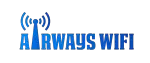Mumbai International Airport provides Free/Paid unlimited Wi-Fi service throughout all the passenger areas. The Wi-Fi provider needs only the phone number of the user to log in.
The Airport Wi-Fi also gives commercial options to the user to access the network. There is a Tata Docomo desk set up behind the level-4 information desk where passengers can buy a paid Wi-Fi card.
They also can access paid Wi-Fi service by online payment.
Mumbai International Airport is also renowned as Chhatrapati Shivaji Maharaj International Airport (CSIMA) and Sahar International Airport.
Mumbai Airport is the primary and second busiest airport in India. Nearly 15 million people travel via this airport per year. To retain the glory of the airport, it serves as a Wi-Fi facility for passengers.
Let’s have an idea of Mumbai Chhatrapati Shivaji International Airport and its Wi-Fi Facility.
At a glance at Mumbai Airport and its Wi-Fi Facility
| Airport name | Mumbai International Airport Chhatrapati Shivaji International Airport (BOM) |
| IATA CODE | BOM |
| ICAO | VABB |
| City | Mumbai |
| Country | India |
| Wi-Fi | Both FREE Wi-Fi & Premium Wi-Fi Access are available |
| Wi-Fi Cost | Mumbai Airport Wi-Fi official rates |
| Wi-Fi provider | Chhatrapati Shivaji International Airport (BOM) |
| Airport Phone | +91 22 2626 4000 |
| Social Media | Twitter |
| Website | Mumbai Airport |
How to connect with Mumbai Airport WiFi
Without taking any hassle, you can easily connect with Mumbai Airport Wi-Fi. Just follow the simple steps to connect your device with the Wi-Fi facility.
Simple Steps to Follow:
- Go to Wireless & Network settings on your device.
- Select the Wi-Fi option and tab to turn on
- Find the Airport Wi-Fi provider’s name
- Hotspot Name: Chhatrapati Shivaji International Airport (BOM)
- Select Free Wi-Fi or Premium Wi-Fi Access
- Launch your web browser and give your mobile number to log in to the Wi-Fi page. Then you will receive One-Time-Password (OTP) numeric pin via SMS. Insert the key number to access the Wi-Fi connection.
For Free Wi-Fi who wants to use without SIM Card:
To get access to free Wi-Fi without a SIM card or international roaming facility, passengers need to do some steps:
- Passengers need to seek Wi-Fi assistance at the information desk.
- Then passengers need to scan their documents like- passport, driving license, PAN card, Adhar Card, etc. So that passengers can get an OTP pin.
- Now Insert the password in the login page to access the Wi-Fi network.
***Passengers also have an option for paid Wi-Fi at official rates by online payment before running out of complimentary. Mumbai Airport has a Tata Docomo desk set up behind the level-4 information desk where passengers can buy a paid Wi-Fi card.
FAQs
Is there a Wi-Fi facility at Mumbai International Airport?
Yes, the Wi-Fi is available.
Is Wi-Fi free at Mumbai International Airport?
YES! Travelers can get access to both free & paid unlimited Wi-Fi by connecting to SSID- Chhatrapati Shivaji International Airport (BOM).
Is Mumbai International Airport free Wi-Fi limited?
No! There is no limitation on the Wi-Fi connection. As long as you are there, you can access your smart devices to connect with free Mumbai Airport Wi-Fi.
What is the name of the Mumbai Airport Wi-Fi service provider?
The Wi-Fi service provider’s name is Chhatrapati Shivaji International Airport (BOM)
How many devices are allowed to connect?
Your Mobile, Laptop, tabs, and smart gadgets, etc.
How to connect to the Airport Wi-Fi?
To connect to the Airport Wi-Fi, go to Wireless & Network settings on your device. Tab to turn on the Wi-Fi icon. Then find the Wi-Fi provider’s name or SSID –Chhatrapati Shivaji International Airport to connect with Wi-Fi. Open Web Browser so that you can insert your phone number. On your mobile number, you will get an OTP numeric pin. Now insert the OTP pin so that you can connect to Free Mumbai Airport Wi-Fi.