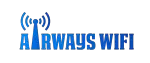Cleveland Hopkins International Airport is public in Cleveland in Ohio, United States of America.
For the passengers’ convenience, Cleveland Airport gives a paid Unlimited Wi-Fi facility for the passengers. The Wi-Fi facility provides by AT&T on a paid basis.
Passengers can purchase time or data with their credit cards. For 120 minutes (time) charges 3.93 USD.
The Wi-Fi service spreads to all arrival halls and departures. Let’s have an idea of Cleveland Airport and its Wi-Fi.
Overview of Cleveland Hopkins International Airport (CEL)
| Airport name | Cleveland Hopkins International Airport (CLE) |
| IATA CODE | CLE |
| ICAO | KCLE |
| City/State | Cleveland |
| Country | United States of America |
| Wi-Fi | Paid & Unlimited |
| Wi-Fi Cost | For 120 minutes (Time-Based), charges 3.95 USD |
| Wi-Fi provider | AT&T |
| Airport Phone | +1 216-265-6000 |
| Social Media | Twitter |
| Website | Cleveland Airport |
How to Connect with Cleveland Hopkins Airport WIFI
You need to follow the following steps to connect with the Cleveland Hopkins International Airport Wi-Fi.
Simple Steps to follow:
- Wi-Fi Access: Paid Unlimited Wi-Fi connection
- Hotspot Name: CLE_GUEST or CLE
- CLE WiFi Cost: 3.95 USD for 120 minutes (Time-Based)
- Go to your device setting and find the Wi-Fi option.
- Just tab to the Wi-Fi option to turn on and select SSID- CLE or CLE_GUEST.
- Then open a web browser. You will see a registration form. You need to fill-up the registration form so that you can buy the internet for 120 minutes for 3.95 USD. Once you buy the package by using a credit card, you are ready to use the Wi-Fi service.
- Now have fun with the Cleveland Airport Wi-Fi!
FAQs
Does Cleveland Hopkins International Airport has a Wi-Fi amenity?
Yes, the Wi-Fi is available on a paid basis.
What is the name of the Cleveland Airport Wi-Fi provider?
The Wi-Fi provider’s name is AT&T.
Is Wi-Fi free at Cleveland International Airport?
No! Passengers can buy data or time by using a credit card to connect with 120 minutes of Wi-Fi.
How to connect with the Cleveland Airport Wi-Fi?
You can access Wi-Fi service by connecting to SSID- CLE or CLE_GUEST.
How many devices are allowed to connect?
Your Mobile, Laptop, tabs, and smart gadgets, etc.