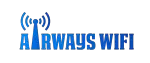Air Asia is a budget Airline, and it provides ROCKY wifi service across its flights. For your information, rocky was introduced by AirAsia many years back as their first onboard wifi service.
And by this, AirAsia is providing wifi and internet facilities to its riders. They have free and paid services.
The minimum one is MYR 9($2.16) for 10 MB, and the maximum one is MYR 58 ($13.92) for 200 MB
As a result, people can do their essential tasks while moving from one place to another. And other information related to Air Asia you need to know-
- Airlines Name: AirAsia
- IATA Code: AK
- ICAO Code: AXM
- Callsign: Red Cap
AirAsia provides internet services to its passengers. But, hold on. There’s a catch! To know more, read the full article.
As inflight wifi is a must thing nowadays, AK has introduced this over a long time. They provide internet facilities onboard their flight.
The flights are equipped with wifi facilities, but they are NOT FREE! Other than that, AirAsia Wifi+ is available on some flights only. If you want to enjoy the internet facility, you have to spend a little.
Besides, if you want to check if your flight has wifi or not, just visit Air Asia, and input your flight number. The authority will provide you with the necessary information regarding the internet facility.
AirAsia has two types of Inflight Services WiFi
- High-Speed Internet
- Free Inflight Entertainment
-Watch videos
-Play games
-Read contents
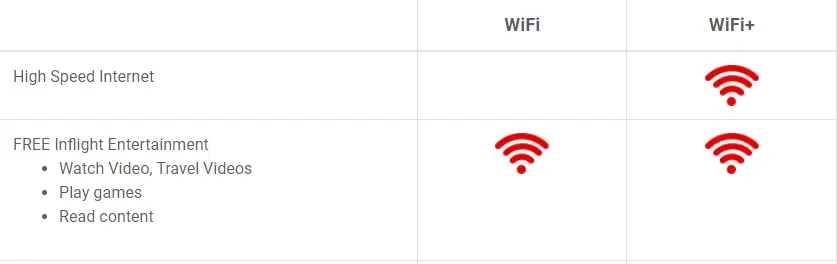
Although the AirAsia wifi is not available, if you want to enjoy a free internet service, you can redeem a complimentary free 10 MB internet with just a few steps.
- Connect to AirAsia free wifi and visit wifi.airasia.com
- Tap on free 10 MB on the home page.
- Log into your AirAsia BIG Account.
- Done. You will get your free 10 MB net.
Air Asia WiFi Cost
Ak has five types of internet packages for you. And if you want to have the privilege of using the internet in flight, you’ve to choose from the five ones. The packages are:
| Cost | Data Limit | Best For | Redeem with BIG Points |
| MYR 9 ($2.16) | 10 Mb | Chat Apps | 900 points |
| MYR 18 ($4.32) | 20 Mb | Social Media | 1800 points |
| MYR 38 ($9.12) | 50 Mb | Emails and Browsing | 3800 points |
| MYR 48 ($11.52) | 100 Mb | Lite Streaming | 4800 points |
| MYR 58 ($13.92) | 200 Mb | Best for streaming | 5800 points |
If you wish to enjoy the internet with your mobile phone, laptop, or tab, first, you’ve to wait until the flight reaches a height of 10,000 feet. But when the flights come below 10,000 feet, the internet service will be automatically turned off!
Overall the Ak inflight wifi is usable. You can easily do chatting or texting or other necessary tasks. But it is for your betterment we’d suggest avoiding sending any big files through the onboard wifi.
The speed is average, and it might get disconnected. So ultimately, you’ll be in trouble. As the rate fluctuates, you can sometimes get irritated.
Earning and redeeming BIG Points
- First, you need to log in to your BIG Membership. in the AirAsia wifi Portal.
- After you sign in to your account, you will be able to earn and redeem BIG Points.
FAQs
Does All AirAsia Have Wifi?
Yes, Ak has wifi facility for its passengers.
How to connect the wifi?
Turn on flight mode and turn on wifi.
Connect“Free AirAsia Wifi.”
Visitwifi.airasia.com.
Enjoy!
Who Is AirAsia Wifi Provider?
ROKKi is the inflight wifi provider of Ak.
Do All AirAsia Flights Have Wifi?
No. Inflight wifi is available on only selected flights.
Is AirAsia wifi Free?
No. You have five paid internet packages to choose from!
How to get Big Points?
When you fly with AirAsia and various worldwide partners covering travel, lifestyle, and co-brand cards, you will gain BIG Points from your daily shopping. Other than this, your bank and additional reward points can also be transformed into BIG Points.
What is the Promo Code?
Use promo code LOCAL25 to enjoy a 25% discount on local shops while shopping at wifi.airasia.com during your WiFi-enabled AirAsia flights! This is only applicable for August and September.
Is AirAsia wifi good enough?
It is only suitable for light tasks, like texting and chatting. NOT SUITABLE for heavy tasks.