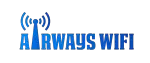Daniel K. Inouye International Airport (HNL) is the main airport of Honolulu. It is one of the 30 busiest airports in the United States of America.
To keep the moving traffic entertained, the airport has free Wi-Fi service available.
For your ease, here’s a compilation of important info and social media links of Daniel K. Inouye International Airport,
| Airport name | Daniel K. Inouye International Airport (HNL) |
| Opened | March 21, 1927 |
| Airport code | HNL |
| IATA CODE | HNL |
| ICAO | PHNL |
| Faa Lid | HNL |
| WMO | 91182 |
| City | Honolulu, HI |
| Country | United States of America |
| Operator | Department of Transportation |
| Location | Honolulu, Hawaii, United States |
| Address | 300 Rodgers Blvd., 96819 Honolulu, Hawai’i, USA |
| Zip Code | 96819 |
| Time Zone | Hawaii-Aleutian Standard Time |
| Wi-Fi | Available-Both Paid and Free |
| Wi-Fi Provider | Boingo |
| Number of Runways | 4 |
| Aircraft Gates | 29 |
| Elevation | 13 ft / 4 m |
| Daily flights | 850 |
| Phone | +1 808-836-6411 |
| Social media | Facebook |
| Website | airports.hawaii.gov |
Honolulu Airport WiFi
Daniel K. Inouye International Airport (HNL) provides free Wi-Fi service to the awaiting passengers so that they can stay connected.
The Wi-Fi service is provided by Boingo. You can find the signals in all terminals including the lounges as well. The service will be available in all and any Wi-Fi-enabled device of yours.
There is no time or data limit. You can enjoy free Wi-Fi by watching ads. The limit for free internet doesn’t exist. However, you will have to pay a small fee to use the internet.
You can buy the monthly package of Boingo. The package will cost you only $14.99 USD per month. You will be able to connect up to 4 devices using that. You can buy a daily package as well. The details will be available on Boingo,
How to connect HNL Airport Wifi?
You can use Daniel K. Inouye International Airport (HNL) WiFi in these easy steps,
- Make sure your device is Wi-Fi enabled
- Go to the Settings option of your device
- Find Wi-Fi under Wireless & Networks
- Turn on Wi-Fi
- Look for SSID “Boingo” or Daniel K. Inouye International Airport Wi-Fi SSID
- Select and tap “Boingo” or Daniel K. Inouye International Airport Wi-Fi SSID to connect
- Launch an internet browser
- Submit the details on the website, choose “Watch Ad to Connect”
- Use as you prefer after being connected!
FAQs
Is there Wi-Fi at Daniel K. Inouye International Airport (HNL)?
Yes, you can avail Wi-Fi service at the airport.
Is Daniel K. Inouye International Airport (HNL) Wi-Fi free?
Yes, Daniel K. Inouye International Airport Wi-Fi is free of charge. The high speed Wi-Fi is paid.
Is Daniel K. Inouye International Airport (HNL) free Wi-Fi limited?
No, you can use free Wi-Fi for as long as you want.
How many devices are allowed to connect?
There is no limit; you can connect as many devices as you need in the free connection.
What’s the name of the network?
The network SSID is “Boingo” or Daniel K. Inouye International Airport SSID
What to do if I am not being able to connect?
If you face any problems, you can try calling Boingo Wireless Customer Care at (800) 880-4117 or email support@boingo.com
See More Related Article
- A Complete Guide to Las Vegas Airport WiFi
- Complete Guide To MKE Airport WiFi (Free and Paid)
- Easy Guide to Baltimore Airport WiFi
- Simple Way To Connect Los Angeles International Airport-LAX Free WiFi
- JFK Airport WiFi Guide
- Step By Step Guide To Miami Airport WiFi
- A Complete Guide to Chicago O’Hare WiFi
- ATL Free WiFi Guide