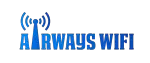As you can guess from the name, Hong Kong International Airport (HKG) is the main airport in Hong Kong. This works as a hub for many airlines and cargo services.
Being the primary airport, Hong Kong International Airport (HKG) has to ensure non-stop service to thousands of passengers each year.
One of the services is free WiFi at almost every point of the airport.
Here is a quick heads up on the basic information of Hong Kong International Airport (HKG),
| Airport name | Hong Kong International Airport (HKG) |
| Opened | 6 July 1998 |
| Airport code | HKG |
| IATA CODE | HKG |
| ICAO | VHHH |
| City | Hong Kong |
| Country | Hong Kong |
| Operator | Airport Authority Hong Kong |
| Location | Chek Lap Kok, Lantau Island, New Territories, Hong Kong |
| Address | 1 Sky Plaza Rd, Chek Lap Kok, Hong Kong |
| Zip Code | 3P118 |
| Time Zone | GMT+8 |
| Hub | Cathay Dragon Hong Kong Airlines UPS Airlines Etc. |
| Wi-Fi | Free |
| SSID | “#HKAirport Free WiFi” “#HKAirport Hi-Speed WiFi” |
| Number of Runways | 2 |
| Aircraft Gates | 90 |
| Elevation | 28 ft / 9 m |
| Daily flights | 1,000+ |
| Phone | +852 2181 8888 |
| Social Media | Twitter |
| Website | Hong Kong Airport |
At Hong Kong International Airport (HKG), you can avail of unlimited free wireless internet service at almost all the points and public areas of the airport. Unlike most other airports, you will not be required to go through any registration process.
To avoid roaming service fees, the airport authority suggests turning off data service. Also, while entering a website initially, entering a https:// domain is not recommended.
If you don’t have a laptop computer with you, you can still use the internet in 94 desktop computers located in 36 places in Terminal 1.
You will find 6 more computers with complimentary broadband access at North Satellite Concourse, the Internet Zone.
How to connect Hong Kong Airport WiFi?
To use Hong Kong International Airport (HKG) free WiFi, kindly follow the mentioned instructions,
- Make sure your device is Wi-Fi enabled
- Go to the Settings option of your device
- Find Wi-Fi under Wireless & Networks
- Turn on Wi-Fi
- Look for SSID “#HKAirport Free WiFi” or “#HKAirport Hi-Speed WiFi”
- Select and tap “#HKAirport Free WiFi” or “#HKAirport Hi-Speed WiFi” to connect
- Launch an internet browser
- Enter any website
- Review and agree to the terms and conditions
- Enjoy browsing!
FAQs
Is there Wi-Fi at Hong Kong International Airport (HKG)?
Yes, you can avail Wi-Fi service at the airport.
Is Hong Kong International Airport (HKG) WiFi free?
Yes,Hong Kong International Airport Wi-Fi is absolutely free.
Is Hong Kong International Airport (HKG) free WiFi limited?
No, you can use it for as long as you want. There is no data or time limit.
How many devices are allowed to connect?
There is no limit, you can connect as many Wi-Fi enabled devices as you need.
What’s the name of the network?
The network SSID is “#HKAirport Free WiFi” or “#HKAirport Hi-Speed WiFi”
What to do if I am not being able to connect?
If you face any problems, you can use the leaflet available at the airport website or you can call +852 2188 7799